GAJA
2021

가자(GAJA)는 사람들이 좀 더 가족들과 소통을 하면서도 걷기를 즐겁게 즐길 수 있는 앱입니다.
가자는 걷기 앱이면서도 동시에 메신저 앱의 기능을 갖추고 있습니다. 서로 연관이 없어보일 수도 있는 이 두 가지 큰 기능들은 가족들이 일상에 바빠 서로 실시간 의사소통을 하지 못할 때에 걷기로 건강을 챙기면서도 의사소통을 놓치지 않도록 도와주는 앱입니다.
가자(GAJA)라는 이름은 산책을 갈 때, 같이 걷는 친구나 반려견에게 ‘가자’라고 하는 것 처럼, 산책이나 걷기 운동을 하러 갈 때 제 어플에게 ‘가자’라고 말할 수 있는 사이가 되었으면 하는 마음으로 정했습니다.
GAJA is an app that helps people can enjoy walking while communicating with their families more. GAJA is both a walking app and a messenger app. These two big features, which may seem unrelated to each other, are apps that help families take care of their health by walking while not missing communication when they are busy in their daily lives and cannot communicate directly with each other.
The name “GAJA” was decided with the hope that when I go for a walk, I would like to be able to say “let’s go(gaja in Korean pronunciation)” to my application when I go for a walk or walking exercise, just like when I say “let’s go.”

이 앱은 가족들이 보낸 음성 메세지가 “걸을 때” 만 재생이 되어 사람들이 더 걷고싶도록 도와주며 떨어져 있는 가족들과의 소통도 놓치지 않으면서도 걷기를 즐길 수 있도록 도와줍니다. 또 따로 떨어져 있어도 같이 걷는 것만 같은 느낌도 제공합니다.
This app helps users want to walk more because voice messages sent by their families are only played “when walking,” and helps them enjoy walking without missing communication with their families far away. It also provides a feeling of walking together even if we are separated.
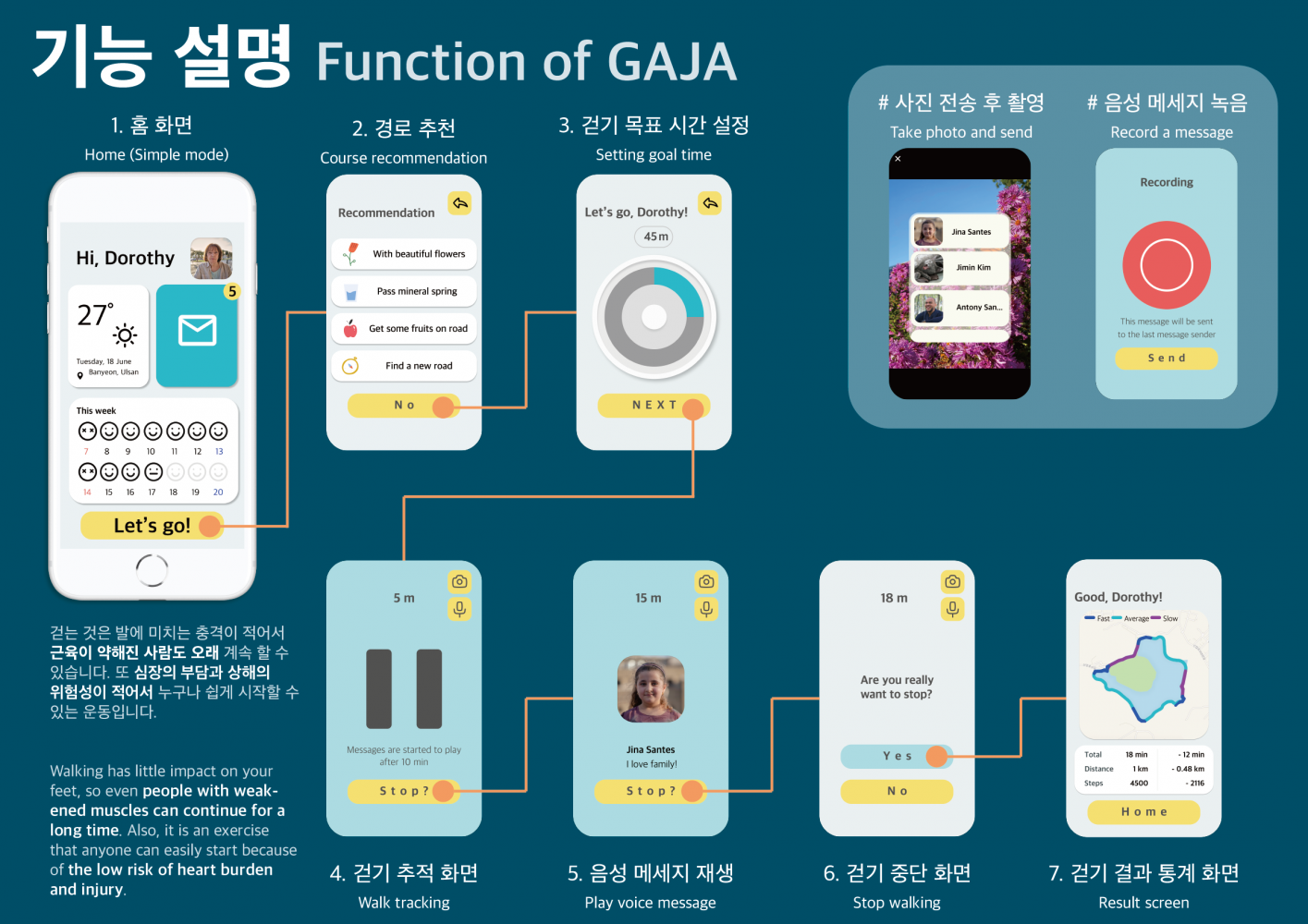
It is a schematic diagram showing which button the user can press in “Simple Mode” to see which screen and how to perform the main function, “listening to voice messages while walking.”
가자의 실행부터 걷기 종료까지
The workload of GAJA
어떤 버튼을 누르면 어떤 상호작용이 가능한 지를 앱의 실행 부터 걷기 완료까지 동영상으로 보여 줍니다
If you press which button, this video shows you what kind of interaction you can do from running the app to completing walking.
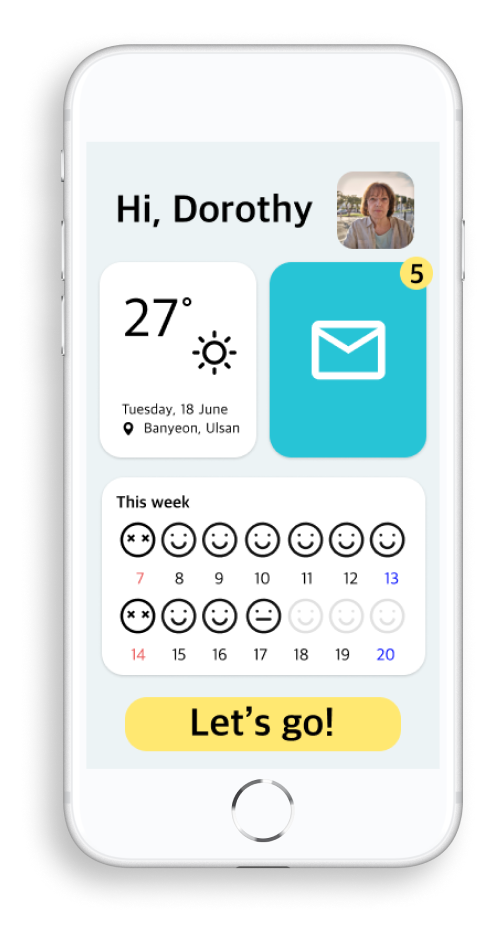
The home screen of “Simple Mode”.
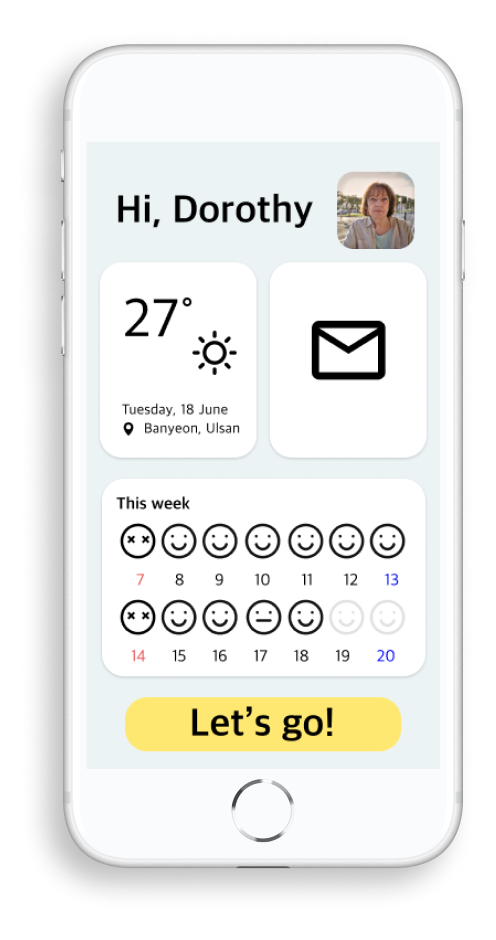
When you listen to the new message mode on the home screen, the message box turns white.
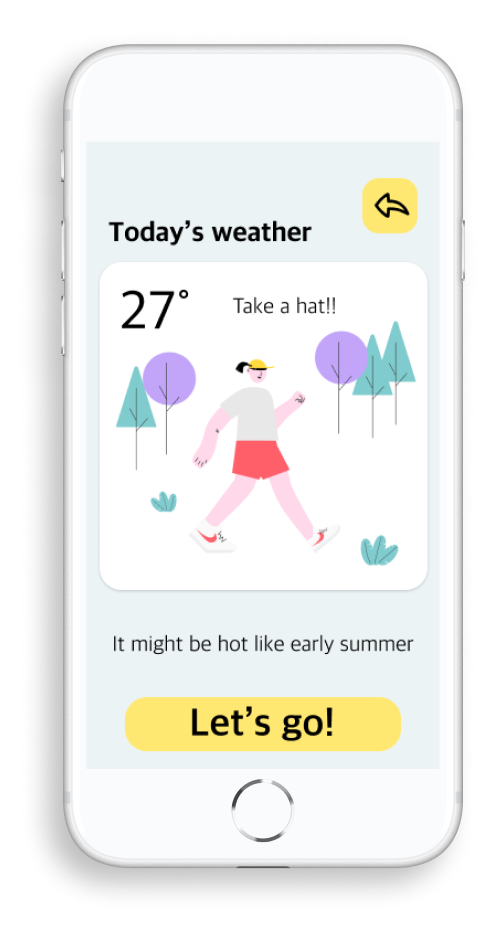
Press the Weather tab, it tells you the items (hats, scarves, etc.) that you can wear with the current weather and the temperature you feel

Press the “Let’s go” button to propose a recommended course, but if you don’t choose it, you choose the intensity of the walk you want.
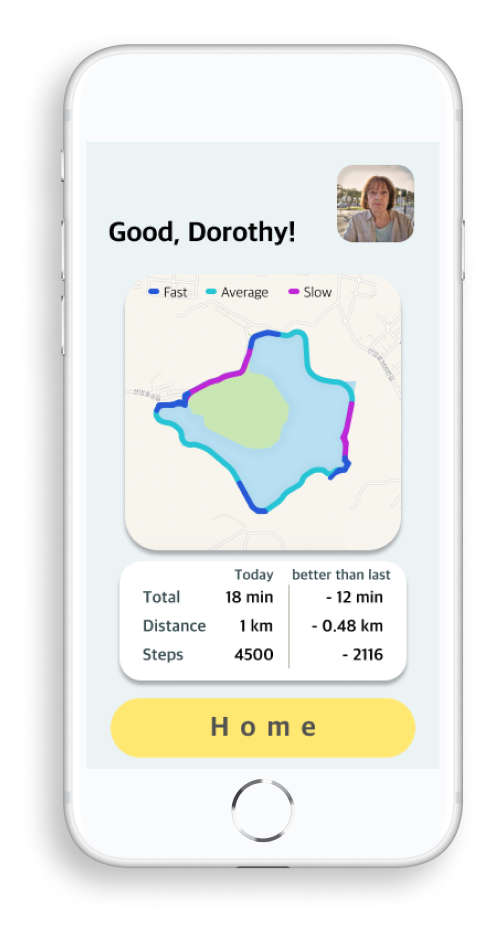
This is the result screen that appears when the user finishes walking tracking. The time, distance, and number of steps you walked today appear. Additionally, you can also see the value compared to the most recent record you walked.
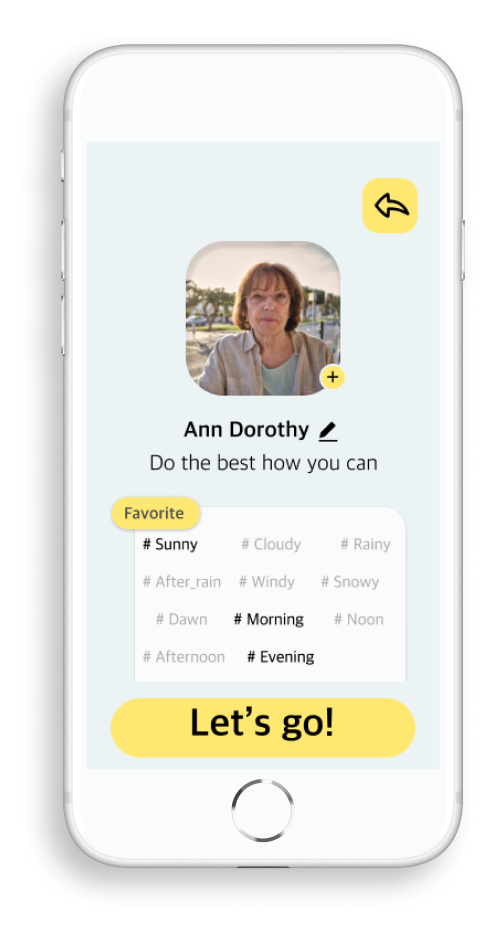
This is the setting screen that appears when you press the profile picture. Here, you can choose your name, status message, and keywords for your favorite weather.
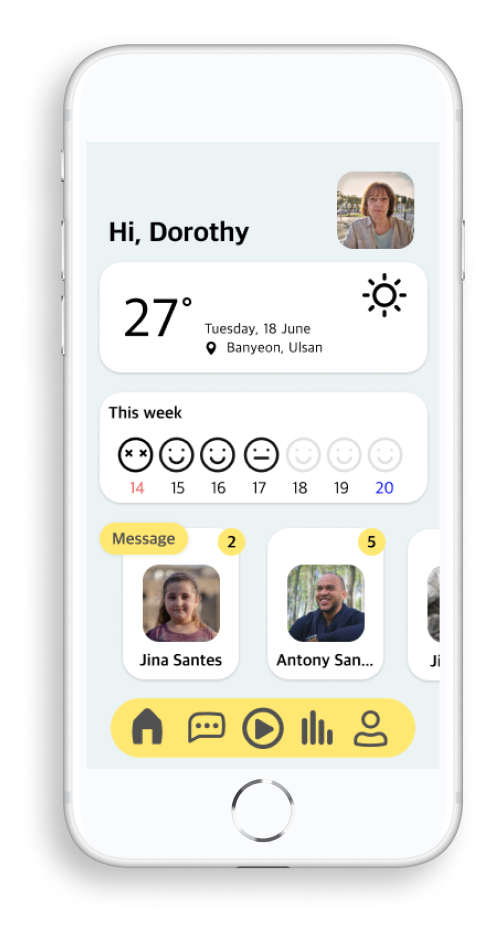
This is the detailed version of the home screen. Unlike the simple version, weekly records are only shown this week, and you can check who the message came from. The menu bar also allows you to press various functions right away.
